The purpose of this article is to go through the main components and terms used in Microsoft Project and make them easier to understand. Project planners speak in a short hand that often excludes even computer literate individuals.
Project software and project management is very jargon laden this article will attempt to simply key project jargon for a new user. I for one have seen a dozen people sitting around a project plan discussing whether the new WBS might help the variance between the baseline plan and the project actual only the project planner who was talking really knew what was going on.
What is a Project?
A project is any discrete set of interconnecting task with a defined start and end date. For example moving an office from location A to B would have a defined start date and a finish date culminating in a final launch party.
What are Tasks?
A task is any piece of work requiring effort. For example moving offices might require 4 hours of work effort.
Durations
Work and duration is not always the same thing. Monday to Friday I may have a five day task in duration writing a report but my intention is too only spend 50% of my time (work effort) on it.
Milestones
Some tasks have no duration. Mile stone tasks have zero duration. Let's say that during a project moving an office from A to B a decision needs to be made between two similar sites. This meeting to decide the location would be described as a stage or milestone. Milestone tasks are displayed by default in MS Project with a diamond shape.
Linking Tasks
Everyone understands the concept that one task finishes; let's say distributing boxes and the next one begins packing files. This is a linear of the world. The reverse is also true one task cannot finish until another has begun. For example the canary down the coal mine cannot retire until the new air monitoring system is up and running. It is also possible that two tasks could start at the same time. In the new offices one tradesman could be laying carpet tiles in the same room at the same time as a painter tackling the ceiling. Similarly two tasks could have a finish to finish relationship packing the furniture and computer might have a finish to finish relationship with each other in readiness for the next task of moving everything to the new office. A final possibility might be that two tasks have no logical relationship with each other but just need to be independently completed before the project is completed.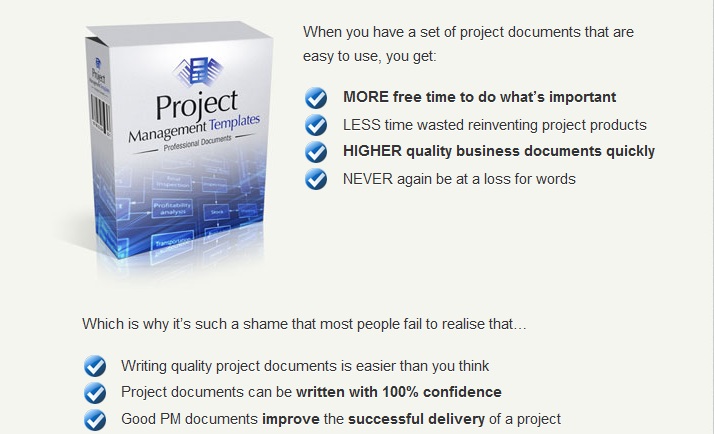
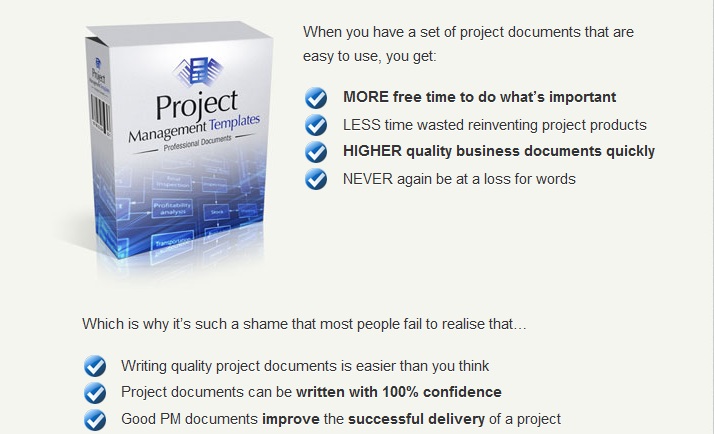
Format Time-scale
If a hospital was creating a template for the perfect heart bypass operation they would be working in hours and minutes but if London Underground were replacing an escalator they would be working in day, weeks and months.
Network Diagram
It is possible to view your project plan in many ways one is a network diagram which is a flow diagram to show how the tasks relate to each other
Gantt chart
This few shows the task names on the left hand side of the screen and displays the tasks as bars on the right hand side underneath a time scale. Gantt charts were initially named after a planner called Henry Laurence Gantt who worked as a mechanical engineer famous for his highly visual scheduling and monitoring diagram. Gantt Charts are drawn to display planned and actual project progress. A commonly accepted project management instrument these days, it was an innovation of world-wide significance in created while ship building during World War 1. Gantt charts were subsequently used to monitor large construction projects like the Hoover Dam started in 1931 and Terminal 5 at Heathrow in London.
Critical Path
The shortest route through a series of interrelated tasks. Should a task on the critical path slip then the end date of the project would be jeopardized.
Critical Path
Most projects contain a large number of tasks. The critical path is the order of tasks that must be finished for the project to be considered complete. This path dictates the final finish date of your project plan.
The critical path is not primarily a list of vital tasks. It is a specific sequence of tasks, each task depending on the last.
As the project progresses, different sequences might be named as critical. Consider a project with two vital task sequences which we'll call selecting the new office site and Moving in to new offices. At the onset, the first task is projected to take 9 months and the second is projected to take 6 months. Since the first task will take longer and is deemed as being on the critical path.
After three months work, should the first task perform ahead of schedule with a new estimate of 5 additional months more while the second has been delayed by three moths the latter task would now be on the critical path?
What is a Critical Task
The definition of a critical task is any task that with a change of duration may positively or negatively affect the end date of the project if delayed
Tracking the Critical Path
The Gantt chart and network diagram two classic views in MS Project will display critical tasks and links in red automatically to make these tasks easier to observe and report.
Slack Time
Total slack is the amount of time that lies off the critical path. In other words changes to the duration of these tasks may or may not affect the critical path.
Slack is the amount of time a task can be delayed and still be on schedule. A 5 day task with a 10 day deadline has 5 days of slack. A task with no slack is automatically critical. Imagine two tasks due to finish at the same time. Packing computer equipment with one day of duration and packing files with four days duration. If they both started at the same time the pack equipment tasks would have three days of slack.
Project Calendar
At its simplest this means remember to put in the bank holidays. Otherwise at a meeting when someone notices a task that may be should have happened on a Monday slips to the
Task Constraints
There are two main types of constraint in project called soft constraints and hard constraints. An example of a cost constraint would be when moving an office from A to B disconnect the computers as late as possible so people can still send and receive emails. No specific date in mind. As an example of a hard constraint imagine that when the office has moved the computers need setting up and you need to book in a network engineer. This would be an example of a hard constraint the work must be executed on that booked day.
Splitting Large Tasks
Some times a task name might be too general to manage. You might have a task called Selecting the site (duration 20 days). However, this could by split down into smaller tasks known as subtasks i.e. within the larger task Plan the move there might be smaller task to talk to a solicitor, draw up site layouts for prospective sites, check transport links etc. When linked din this way the major task is referred to as a summary bar.
Project Resources
These are the people, rooms, equipment, Materials that will be used or consumed by the project. These resources can be prioritized so that if for example a solicitor was over allocated work and expected to complete to reports each taking ( 8 hours) on the.
It would be possible to use different techniques to level out their workloads
Resources also have calendars which can be used to enter their holidays and also any delays in their schedule caused by sickness for example.
Lags leads and Delays
When moving an office from A to B half way through the task of distributing boxes presumably some one has a box therefore packing could begin. Or you could say 1 hour into the task distributing boxes the task of packing could begin.
An alternative could be the new office is being painted so a lap or gap of 2 days might be left for the paint to dry before the new carpets are laid.
A delay is different to a lag. Imagine the painter were due to start painting on the Monday but didn't arrive on site to scheduling error until Tuesday this would be an unforeseen delay
Resource Driven v Fixed Duration
If it takes 1 day for a driver to get from London to Glasgow how long would it take two driver? Of course the answer is the same maybe longer if they chat. However, if two people are packing files instead of one you would expect the task to be complete quickly, the first example is fixed duration and the other is resource driven
Tracking & Baseline Plans
If you imagine your project plan is a boat race between Oxford and Cambridge. Your Boat is Oxford (the schedule what you have told your colleagues will happen) tracking allows you to create a second boat Cambridge which is what actually happened. Every task in your schedule is a boat with an alter ego boat to track what actually happened. You can see which tasks started and finished earlier or later than expected. This is called tracking the variance between the base line plan (the schedule you have set or announced and the actual outcome
Project Costings
It is also possible add cost information to both tasks and resources. It could be that distributing boxes as a task has a fixed cost of £1000 but the
WBS
Work breakdown structure is just a notation eg 1.1, 1.2 a number sequence next to the tasks to make it easier to understand.
This article is written by John Caulfield
We offer 184 Project Management Templates to Download & Free Samples. Visit the Offer Here
We offer 184 Project Management Templates to Download & Free Samples. Visit the Offer Here

